
The existing Internet Banking users could get registered for the facility through the option available in Internet Banking platform. The users could simply specify the device and the PIN to get registered for the facility.
To Register for soft token
For field descriptions, see Register Soft Token
1. Navigate to Register for soft-token option which is under the user settings option.
2. In the Register for soft-token page you have to enter the following details.
a. Select the device.
b. Enter 6-digit PIN number.
c. Confirm the PIN number in order to confirm the activation.

3. Then click Submit.
4. After the submission you will be navigated to Register Soft Token Confirmation page.
5. In Register Soft Token Confirmation page enter the OTP which will be send to your mobile.
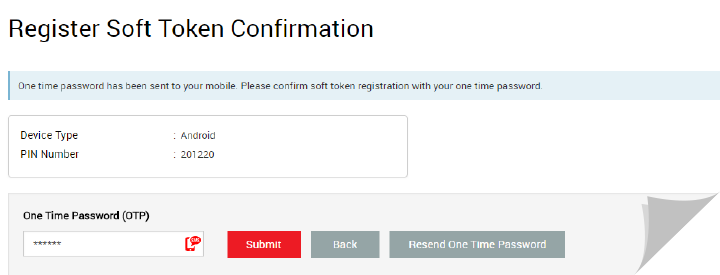
6. Then click Submit.
7. You will be navigate to a page which indicates registration was successfully completed. (In this page you get the Activation Code and QR code)
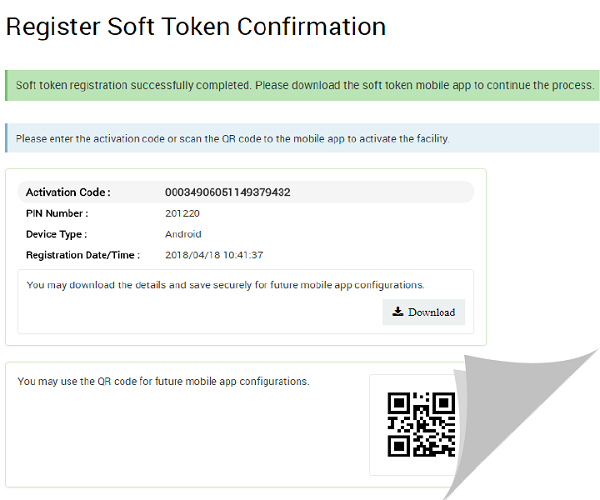
8. Optional: On this page, click the Download  button to save the page as a PDF.
button to save the page as a PDF.
9. Go to the Soft Token app in the mobile and perform below steps.
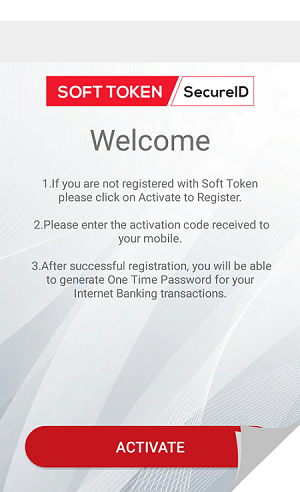
a. Click ACTIVATE.
b. You can enter the Activation Code either by typing or by scanning the QR Code.(You get the activation code and QR code in Step 7).
c. Click PROCEED.
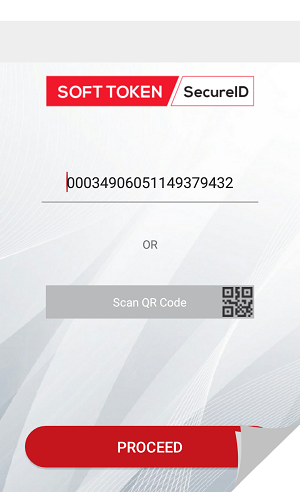
d. Enter the PIN which is used at the Step 2.
e. Click SUBMIT.
f. You will receive the below message. Please change your OTP generation mode to Soft Token through Internet Banking.
g. Click OK
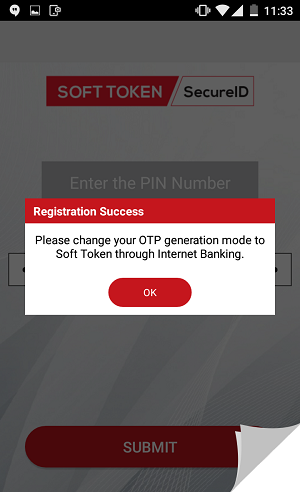
|
|
Do you want to change OTP generation mode? |