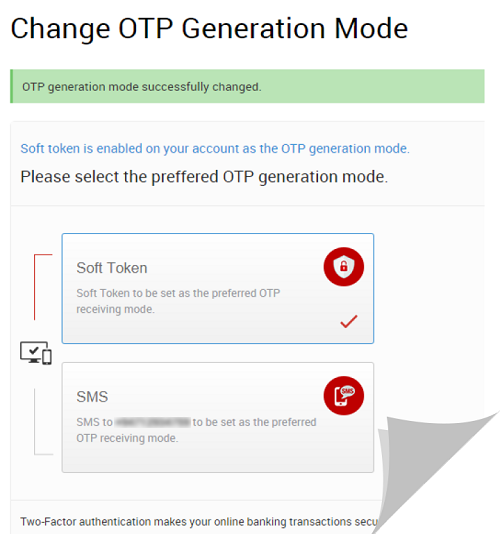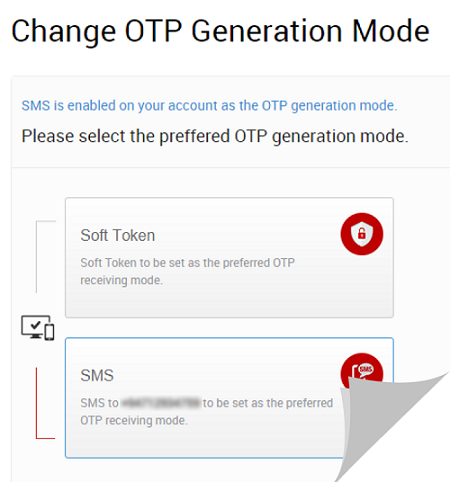
The user could change the preferred OTP generation mode at any given time.
To Change OTP Generation Mode
1. Navigate to Change OTP generation Mode option which is under the user Settings option.
2. Select Soft Token option.
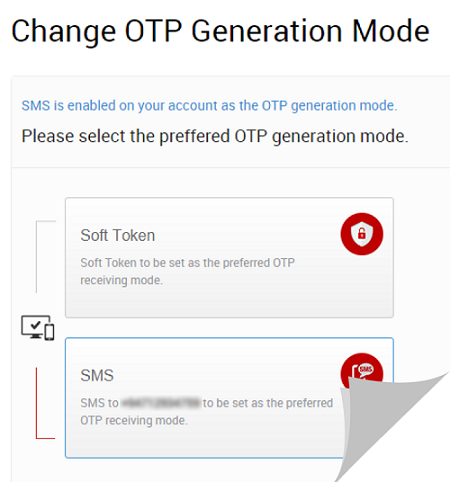
3. You will navigate to Change OTP Generation Mode Confirmation page.
4. Enter the OTP which is sent to your mobile.
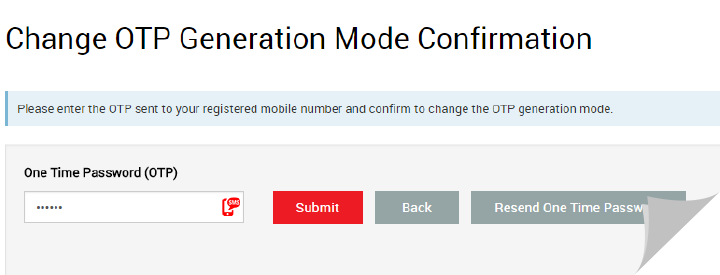
5. Then click Submit.
6. You will receive a message indicating that OTP generation mode successfully changed.