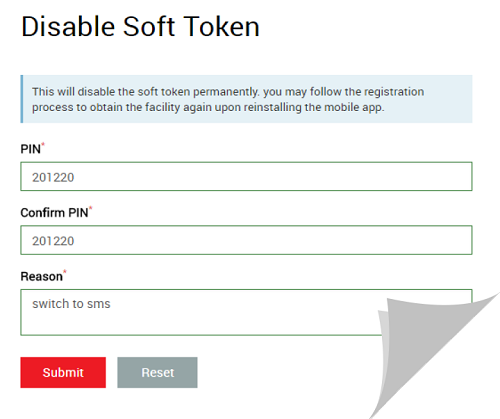
The user has the option to permanently disable the soft token app.
To Disable Soft Token
For field descriptions, see Disable Soft Token
1. Navigate to Disable Soft Token option which is under the user settings option.
2. In the Disable Soft Token page you have to enter the following details.
a. Enter PIN
b. Confirm the PIN.
c. Enter a Reason.
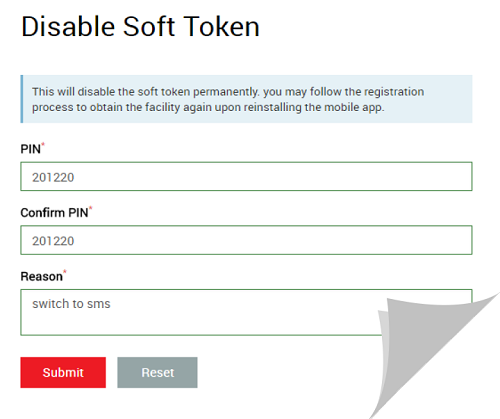
5. Then click Submit.
6. You will receive a message indicating that Soft token facility permanently disabled.