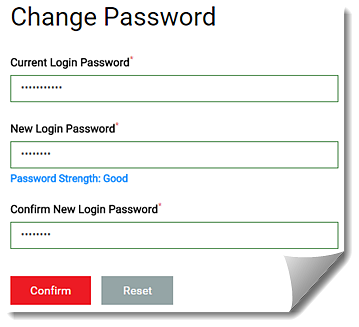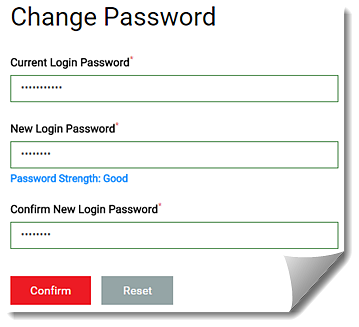
Use this procedure to change your log in password and your transaction password. It is not necessary to change both passwords at the same time. You can change your passwords at any time, as required.
Your password automatically expires every 90 days. You will be notified in advance when it is time to change your password.
To change the password
For field descriptions, see Change Password
1. On the navigation pane, click Settings and then click Change Password.
2. On the User Change Password screen, enter the required password details in the fields, and click Confirm.