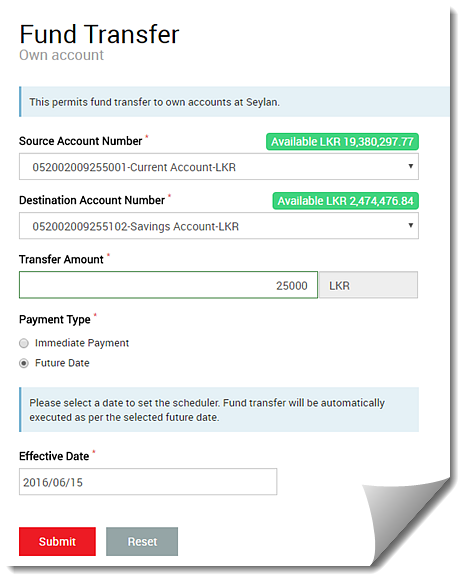
Use this procedure to transfer funds between the company’s own Seylan bank accounts. The transfer will be processed once it is approved by an authorized user.
To transfer the funds, you must specify the account number from which you are transferring the funds, the destination account to which you are transferring the funds, and the transfer amount.
You must have sufficient funds in your account to carry out an online fund transfer.
Once you have completed this procedure, the transaction request is sent for approval to an authorized user.
To transfer the funds:
For field descriptions, see Fund Transfer Own Account
1. On the Fund Transfer menu, click Own Account.
2. Enter the transfer details:
a.
On the Fund Transfer page, select the account number from which you want to
transfer the funds.
The transfer limits associated with that account appears
at the top of the page.
b. From the Destination Account Number list, select the account to which you want to transfer the funds.
c. In the Transfer Amount field, enter the amount you want to transfer.
d. Select the payment type for the transfer as follows.
•To transfer immediately, click Immediate.
•To transfer on a pre-define date, click Future Date. Then enter the date in the field that appears.
e. Click Submit.
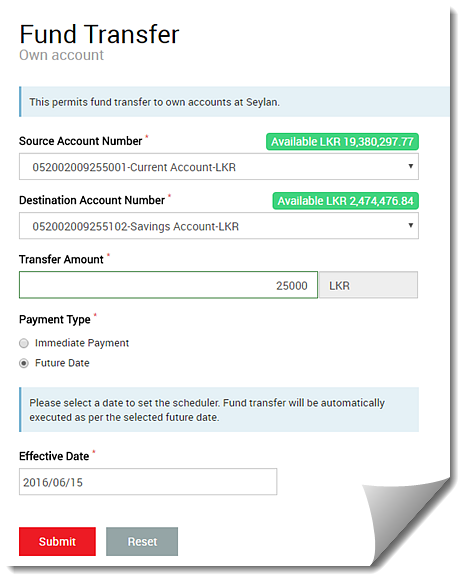
3. Confirm
the transfer: On the Confirmation window, review the transaction and click
Confirm to proceed.
If you want to modify the transaction, click
Cancel and modify the details. Then proceed to confirm.
|
|
You can check the following pages to view the status of your transaction requests: § My Requests page to view all your requests. See Viewing my requests
|