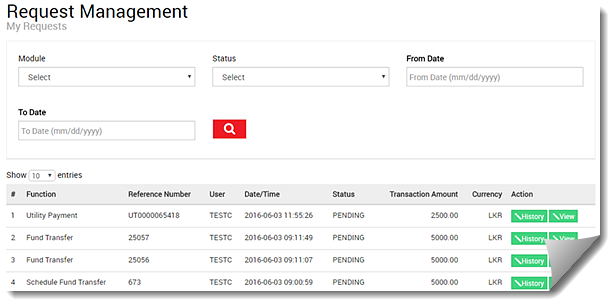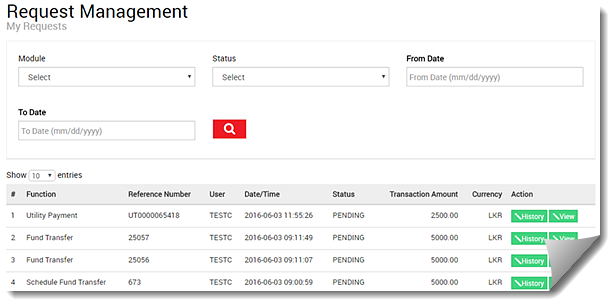
Use this procedure to view all the requests that you have made through the Internet Banking System. All transaction go through an approval process and therefore you can view the status of your requests on the My Requests page.
To view your requests
For field descriptions, see My Requests
1. On the Request Management menu, click My Requests.
2. On the My Requests page, search for a particular request or select the required request from the table.
3. Click View or History to view the details you require.