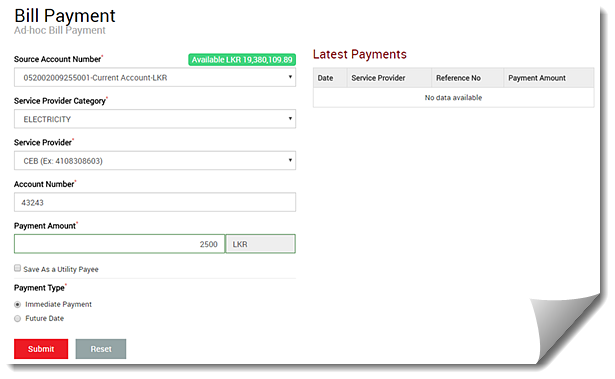
Use this procedure to pay a bill to a merchant that you have not registered to your user account. You can pay to any merchant that is listed in the application.
To pay a bill, you must select the account from which you are making the payment, specify the merchant details, and select the payment type. You can also register the merchant to your user account if required.
Once you complete this procedure, the bill payment request is verified and then processed on the specified date.
To pay an ad-hoc bill
For field descriptions, see Ad-hoc Bill Payment
1. On the Utility Bills menu, click Ad-hoc Bill Payment.
2. On the Bill Payment page, specify the payment details:
a. Select your account from which you are making the payment.
b. Select the service provider category and name from the respective lists.
c. Enter a reference number for the payment, to identify the merchant payment.
d. Enter the payment amount.
e. If you want to register this merchant, select the Save as Utility Payee check box.
f. Select the payment type for the transfer as follows.
•To transfer immediately, click Immediate.
•To transfer on a pre-define date, click Future Date. Then enter the date in the field that appears.
g. Click Submit.
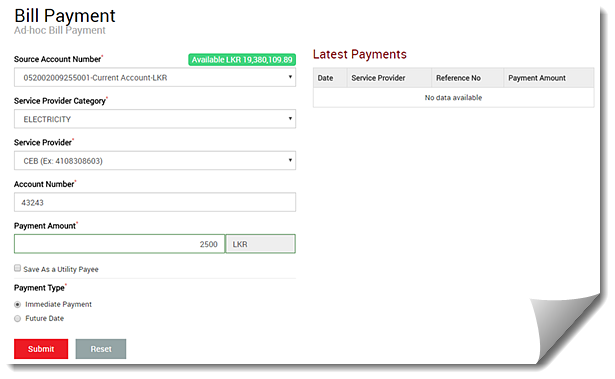
3. Confirm
the payment: On the Confirmation window, review the transaction and click
Confirm to proceed.
If you want to modify the transaction, click
Cancel and modify the details. Then proceed to confirm.
|
|
You can check the following pages to view the status of your transaction requests: § My Requests page to view all your
requests. See Viewing my
requests § Payment History page to view the status of the utility payment. See Viewing the payment history |