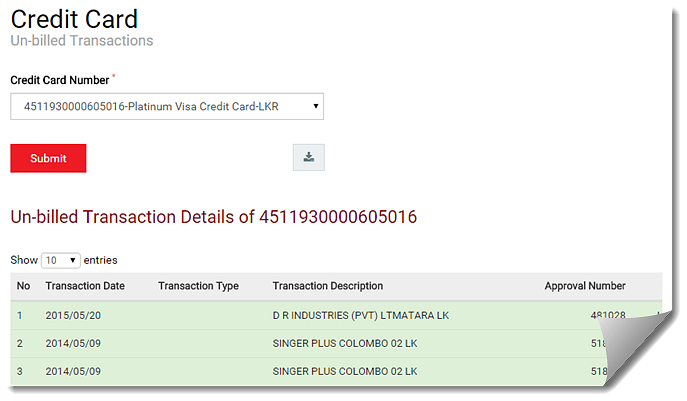
Use this procedure to view the transactions that have not been debited to your credit card as yet. For example, when a particular amount has been blocked on your card, but is awaiting authorization from a bank, it does not appear in a statement. Such transaction can be viewed on the Un-billed Transactions page.
To view the un-billed transactions
For field descriptions, see Un-Billed Transactions
1. On the Credit Card Services menu, click Un-billed Transactions.
2. On the Un-billed Transactions page, select the applicable card number.
3. Click Submit.
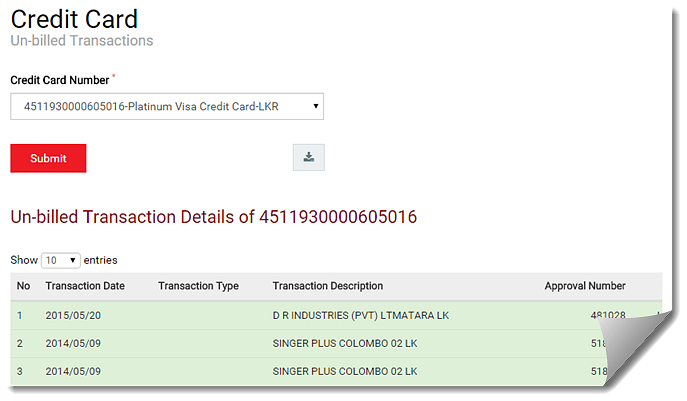
4. Optional:
To download the transactions view, click the Download  button, and then click
PDF.
button, and then click
PDF.
The file will be downloaded to your computer.