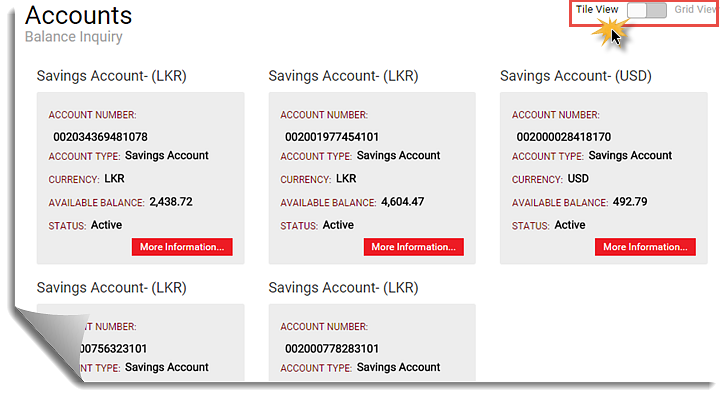Use this procedure to view the summary of each account that you hold with the bank. This includes Savings, Fixed Deposits, and Card accounts.
You can view the current balance, available balance, un-cleared funds and the account status as applicable to each account. You can also click on a selected account to view its transaction history.
You can customize your Accounts Home page using the Tile view or the Grid view.
To view the account summary
For field descriptions, see Balance Inquiry
1. On the
Accounts menu, click Balance Inquiry.
The Balance Inquiry page
displays the account summary for each account.

2. Options:
§ To change the summary view:
o Click the Tile/Grid button at the top of the page.
§ To view the account history:
o In the Tile view, click anywhere in the applicable account box.