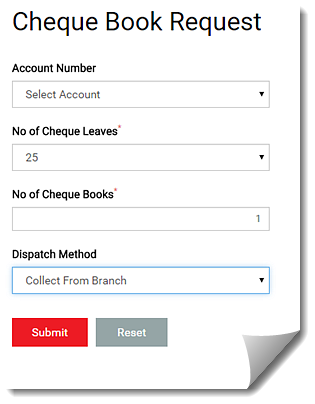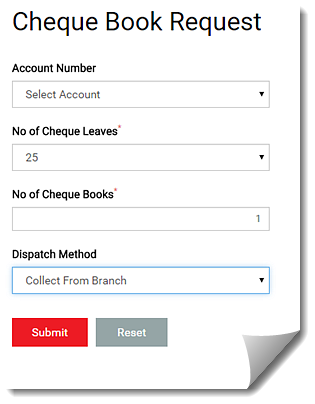
Use this procedure to request for a cheque book. When you request for a cheque book, you can also specify the dispatch method.
To request for a cheque book
For field descriptions, see Cheque Book Request
1. Click Cheque Book Request.
2. On the Cheque Book Request page that opens, select the account number for which you want the cheque book.
3. Specify the details of the cheque book and the dispatch method.
4. Click Submit.