
Have you read the terms and conditions?
It is important that you read the Terms and Conditions related to Internet banking before you register for an account.
Use this screen to register online for an Internet Banking user account.
To register online, you must submit your personal details and specify a user ID and a transaction password. You can add one or more bank accounts that you want to access through the IB application. You must also provide answers to selected security questions, so that they can be used to validate subsequent password retrievals.
Once you submit your details, it will be received by the bank for verification and approval. You will receive your user account details once your IB account has been activated.
|
|
Have you read the terms and conditions? It is important that you read the Terms and Conditions related to Internet banking before you register for an account. |
To register for your account
For field descriptions, see Register Now
1. On the
Sign in page, click Register.
The Terms and Conditions page
opens.
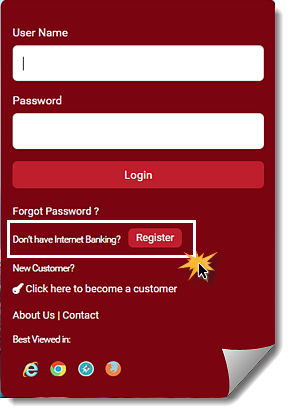
2. Once you have read the terms and conditions, select the check box I have read and agreed with the terms and conditions.
3. Then click Register Now.
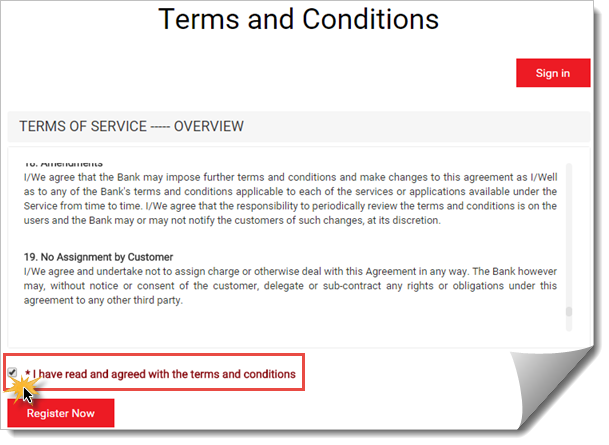
4. On the Register Now page that opens, enter your NIC or passport number and enter your bank account number.
5. Click Verify Me.
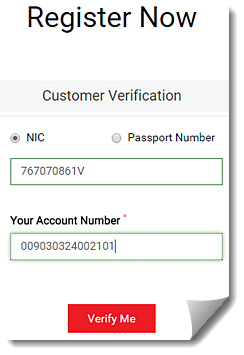
Once you have been
verified as a Seylan Bank customer, you can proceed to register for an online
account.
6. On the Register Now page, fill in the respective details under each section.
a. In the Log in Details section, specify a user ID and a password to be used to authenticate your transactions.
b. In the Personal Details section, enter your name.
c. In the Contact Details section, enter an email address and telephone numbers on which you can be contacted.
d. In the Security Questions section, enter your answer for each question.
e. In the security word text box, enter the letters that appear.
7. Click Register Now.
8. If you require to modify any details, click Reset and enter the new details as applicable.