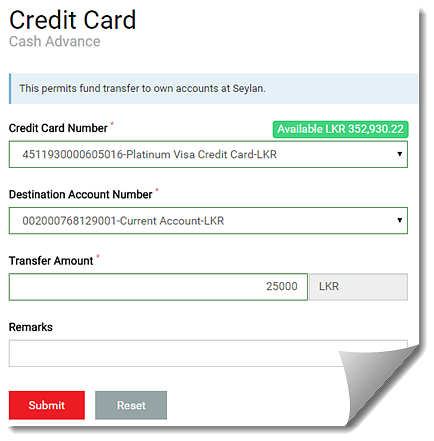
Use this procedure to obtain a cash advance from your credit card, and transfer the cash to your Seylan Bank account.
To obtain the cash advance, select the credit card number from which you are making the advance, and then select the account to which you are transferring the funds.
Note: The cash advance amount that you can obtain depends on the balance available on your credit card.
To obtain a cash advance
For field descriptions, see Cash Advance
1. On the Credit Card Services menu, click Cash Advance.
2. On the Cash Advance page, select the credit card from which you are making the cash advance.
3. Select the account to which you are transferring the funds.
4. Enter the amount, and click Submit.
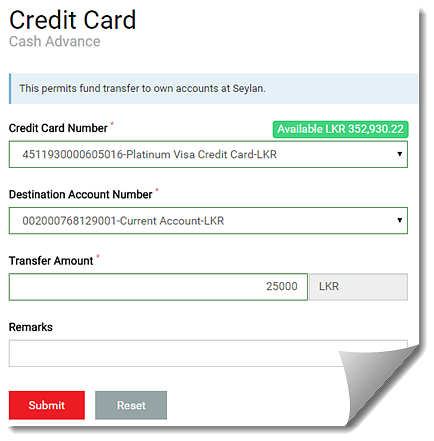
5.
On the Fund Transfer Confirmation page, review the transaction and click
Yes to proceed.
The transaction summary page appears.
6.
Optional: On the transaction summary page, click the Download  button to save the page as a
PDF.
button to save the page as a
PDF.