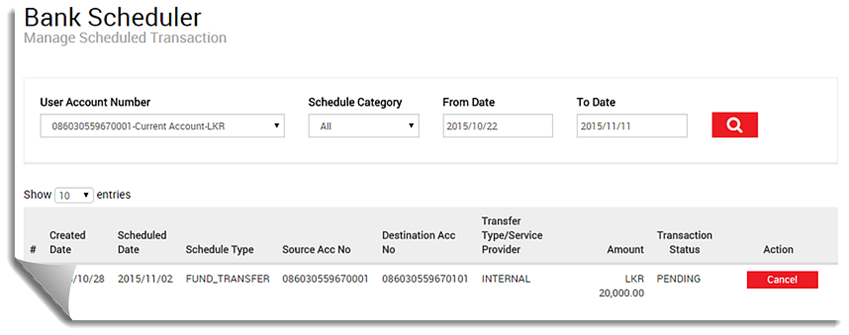button.
button.The results applicable to your search appear.
Use this procedure to view the transactions that you have scheduled for future dates. You can also cancel a pending transaction if necessary.
To view the scheduled transactions
For field descriptions, see Manage Scheduled Transactions
1. On the Scheduled Transfers menu, click Manage Scheduled Transactions.
2.
On the View Scheduled Transactions page, enter the required filter criteria and
click the Search  button.
button.
The results applicable to your
search appear.
3. If you want to cancel the pending transaction, click Cancel.