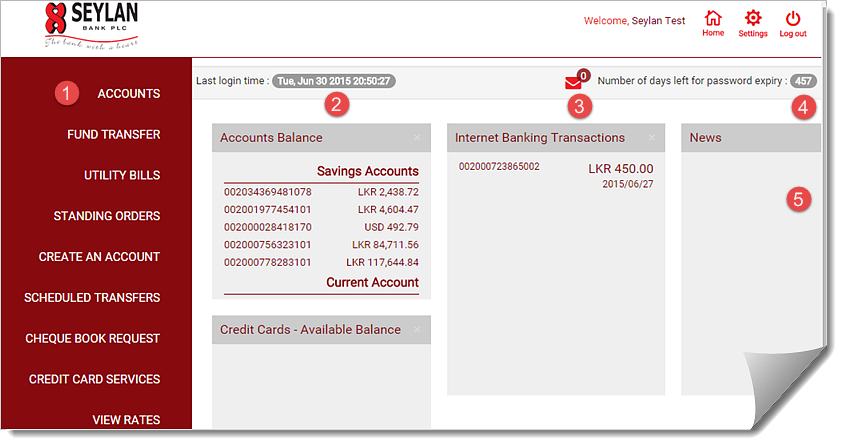
This section briefly describes the layout, buttons, and notifications that appear on the interface.
The Internet Banking Interface
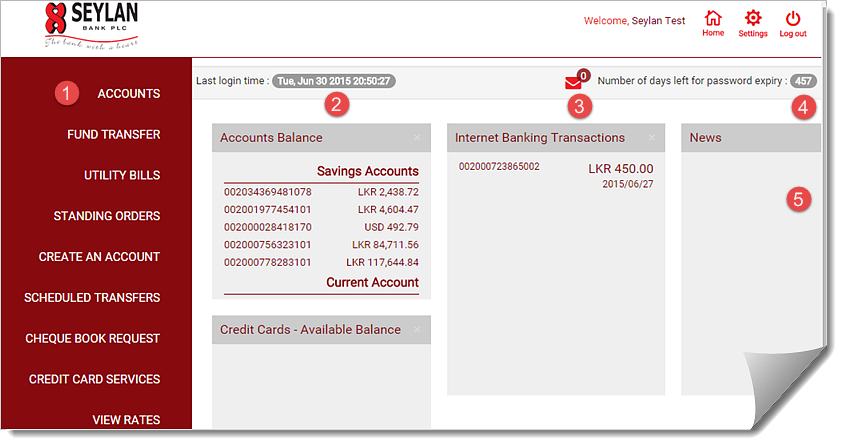
Home page- displays the last log in time and the number of days for password expiry.
|
1 |
Navigation pane with main menu |
|
2 |
The time at which you logged in |
|
3 |
Inbox: Indicates the number of new messages in your inbox |
|
4 |
The number of days until your password expires |
|
5 |
Dashboard: The information panels on the dashboard appear by default. You can re-arrange the order of the panels as required. |
|
|
Home – Click this button to go to the dashboard view page. |
|
|
Settings – Click this button to change the theme (appearance) of the application. |
|
|
Log out - Click this button to sign out of the Internet Banking Application |
|
|
Help – Click this button to open the help page corresponding to the particular screen. |