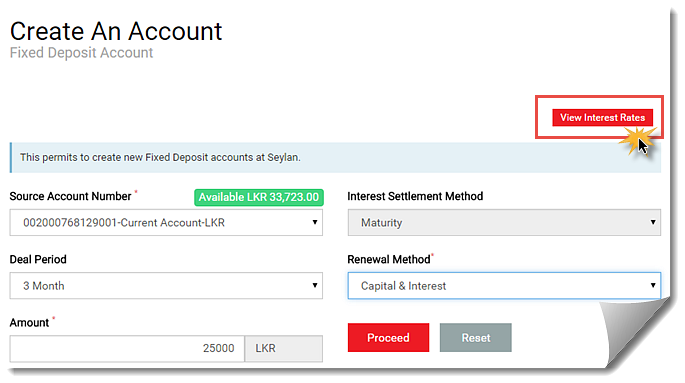
Use this procedure to create a fixed deposit (FD) from an existing savings account.
To create a fixed deposit, you must select the account from which you are transferring the funds, the amount, and the terms of the deposit. You must confirm the fixed deposit using your transaction password.
You can view the interest rates before creating the fixed deposit.
Once you create a fixed deposit, it will be approved by the bank and subsequently available in the Internet Banking application.
To create fixed deposit
For field descriptions, see Fixed Deposit
1. On the Create an Account menu, click Fixed Deposit Account.
2. Optional: On the Fixed Deposit Account page, click View Interest Rates to view the current rates.
3. Create the FD account:
a. On the Fixed Deposit Account page, select the account from which you are transferring the funds for the FD.
b. Specify the number of months for the FD, and the renewal method.
c. Enter the deposit amount.
d. Click Proceed.
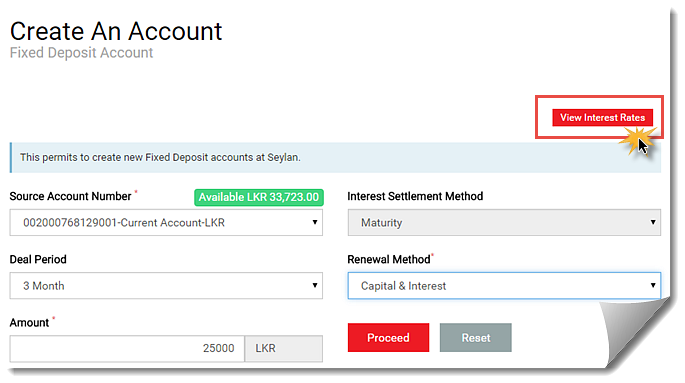
4.
On the Fund Transfer Confirmation page, review the transaction and click
Yes to proceed.
Once you confirm the transaction, the transaction
summary page appears.
5.
Optional: On the transaction summary page, click the Download  button to save the page as a PDF
button to save the page as a PDF
6.