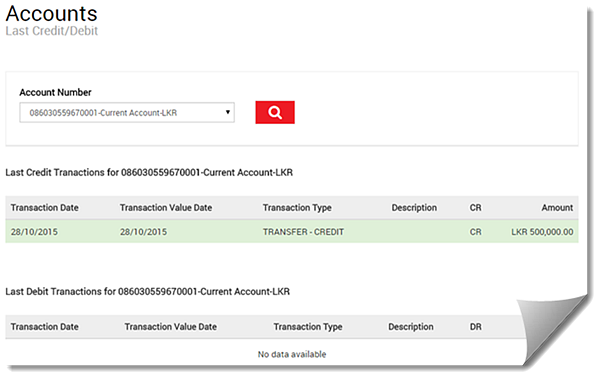The transactions appear in the credit or debit table as applicable.
Use this procedure to view the last credit or debit made to a selected account.
To view the details of the last debit or credit (date, value, description), you must select the account that you want, and click the Search button.
The details of the last transaction appear in the credit or debit table as applicable.
To view the last debit/credit
For field descriptions, see Last Credit/Debit
1. On the Accounts menu, click Last Credit/Debit.
2. On
the Last Credit/Debit page, select the account and click the Search
button 
The transactions
appear in the credit or debit table as applicable.