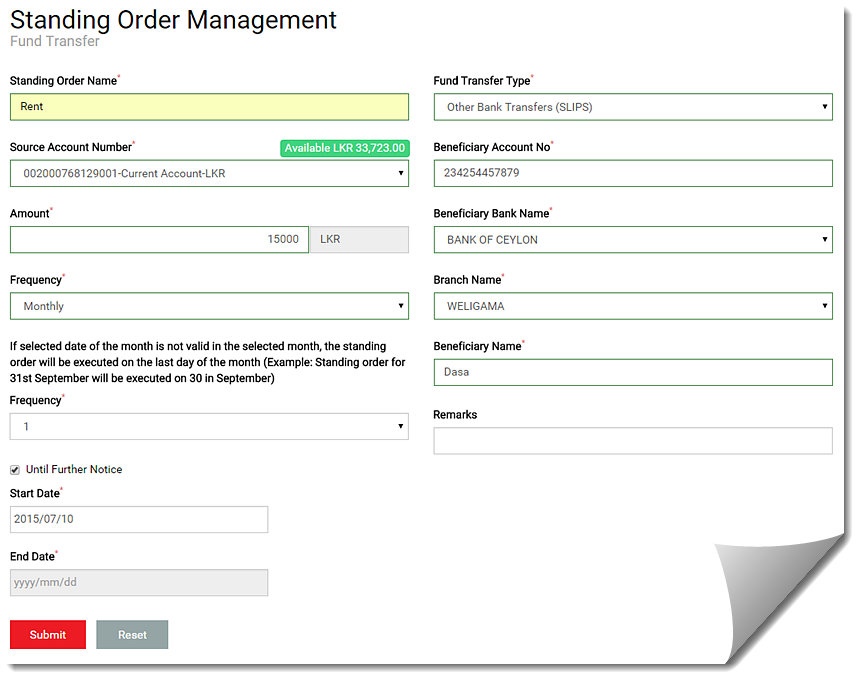
Use this procedure to create a standing order for fund transfers within your own accounts or third party accounts.
To issue a standing order, you must specify your debiting account, the beneficiary’s account details, and the frequency of the payments. You can also specify the time period during which the standing order should be active.
Once you complete this procedure, the bank will automatically transfer the funds to the beneficiary account as specified.
To create a standing order for fund transfers
For field descriptions, see Standing Order Fund Transfer
1. On the Standing Orders menu, click Fund Transfer Standing Order.
2. Enter the standing order details:
a. On the Fund Transfer Standing Order page, enter a name for the standing order.
b. Select the account to be debited, and enter the amount to be transferred.
c. Select the frequency of the transaction, and enter the transfer date, day, or month where applicable.
d. Enter the start date and enter date for the standing order. That is the period during which the standing order is effective.
e. Select the fund transfer type (within the company or other banks).
f. Enter the beneficiary’s details in the respective fields.
g. Click Submit.
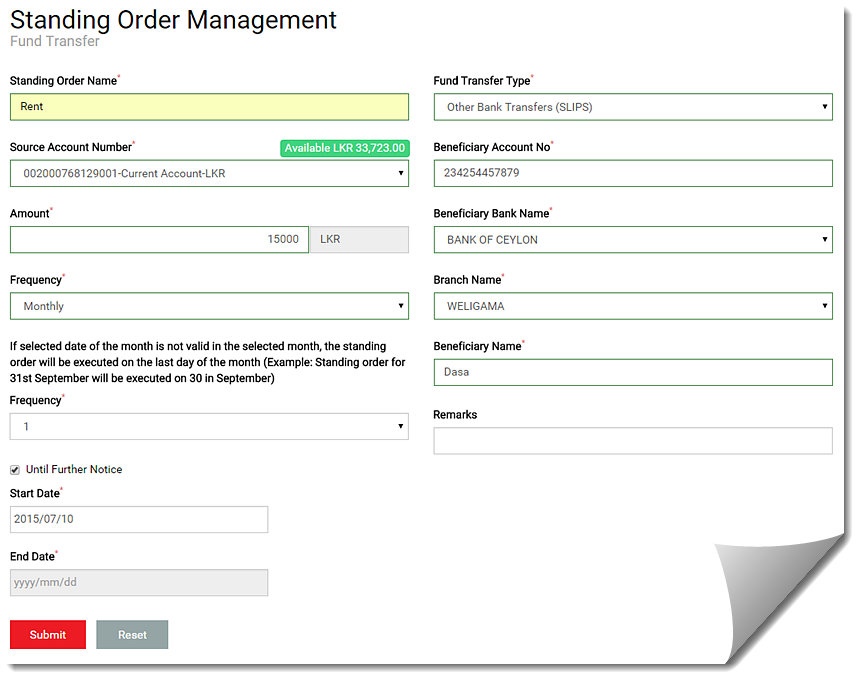
3. Confirm
the standing order: On the Confirmation window, review the transaction and click
Confirm to proceed.
If you want to modify the transaction, click
Cancel and modify the details. Then proceed to confirm.