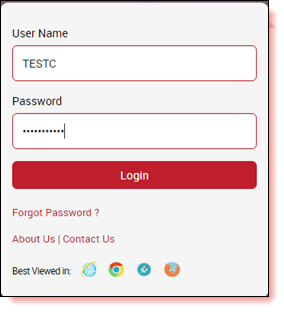
Use your Internet banking user account details to sign in to the application.
If you are signing in for the first time, you will be prompted to change your password immediately. You cannot proceed until the password is changed. Once the password has been changed, you will be logged out from the application and then you must sign in with your new password.
To sign in to the application
1. Enter your user name and password.
2. Click Login.
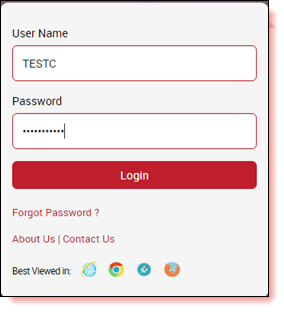
To sign out of the application
•Click
the Log out  button, at the
top-right of the page.
button, at the
top-right of the page.
|
|
Do you want to change your password? See Change Password |