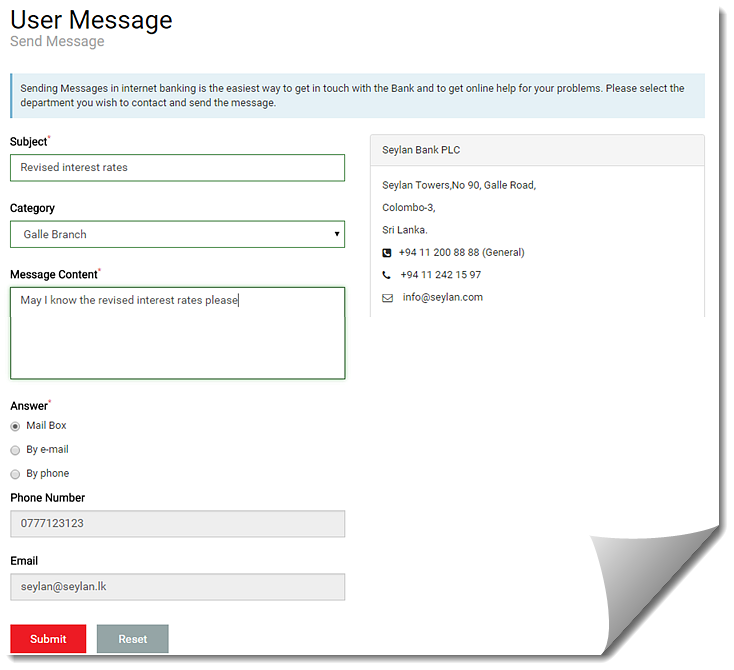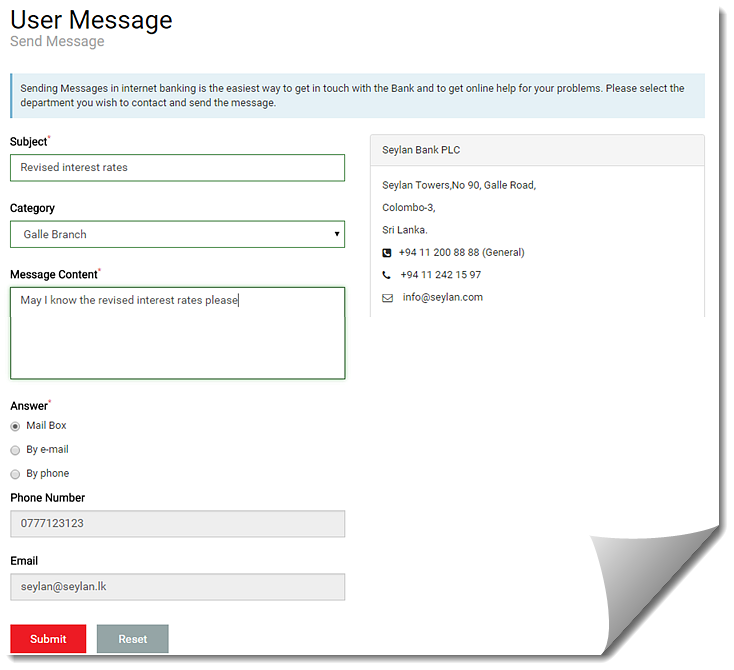
Use this procedure to send a message to the bank.
To send a message, you must select the department you want to contact, type your message, and specify how you want the bank to contact you in response.
Once you complete this procedure, a superior will view and approve your message. Once approved it will be sent to the bank.
Optionally, you can view the status of your message under the Request Management menu.
To send a message
For field descriptions, see Send Message
1. On the User Messages menu, click Send Message.
2. On the Send Message page, enter the subject of the message, select the applicable department, and type your message.
3. Select the bank’s method of response to your message. That is whether they should send the response to the online application inbox, contact you on the phone, or email you.
4. Click Submit.