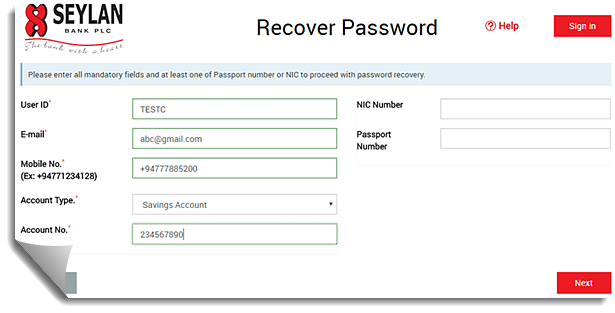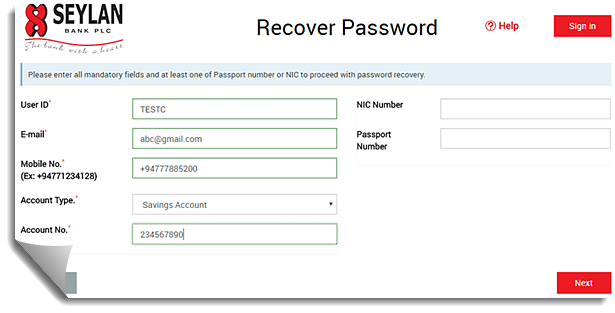
Use this procedure to recover your password if you have forgotten it.
If you have forgotten your password, you must enter your personal details and send a request to the bank. Upon successful verification, you will receive an OTP to a registered mobile number.
Once you login to the system with the OTP, you will be prompted to change your password.
To recover your password
For field descriptions, see Recover Password
1. On the home page of Seylan Bank, click Forgot Password?
2.
On the Recover Password page, enter your personal details and click
Next.
Once your personal details have been verified, the security
questions appear.
3. Answer all the questions as entered at the time of registering for the online banking account.
4. Click Submit.