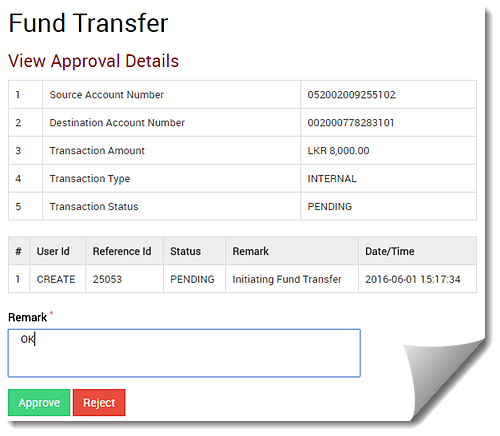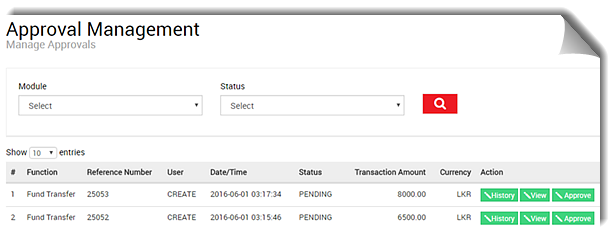
Use this procedure to view and approve or reject a transaction. The transactions that require approval are fund transfers, utility payments, standing orders, cheque book requests, and scheduled transfers.
You can also view the history of the transaction or the details of the transaction from the Manage Approvals page.
To approve or reject a transaction
For field descriptions, see Manage Approvals
1. On the Approval Management menu, click Manage Approvals.
2. On the Manage Approvals page, search for a particular record or select the required record from the table.
3. Optional: Click History or View to view more details of the transaction before approving.
4. To approve or reject a transaction, click Approve.
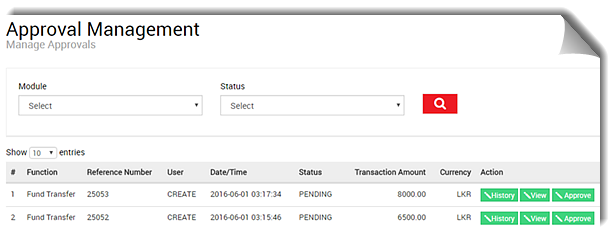
5. On the View Approve Details page, check the details and enter a remark.
6. Click Approve or Reject as applicable.